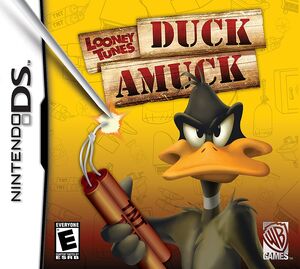
Looney Tunes: Duck Amuck is a video game for Nintendo DS featuring Daffy Duck. It is based on the 1953 short film of the same name. It was released 9 October 2007.
Gameplay[]
In this game, the player uses a stylus to compete against Daffy Duck in various minigames with the goal of making him angry. The game also features wireless game play which allows players to not only gang up on Daffy as a team but also battle each other in head to head competition. The player can also collect many famous Looney Tunes character coins. They are hidden in the mini-games in the form of sparkles. Over fifty mini-games can occur in Idle mode (When Daffy stands there with white in the background) and some the player will just have to mess with him to get mini-games. If the player picks up Daffy and throws him to the right, then they will get to Multi-Player mode. If the player throws him to the left, it will show them all the gags (mini-games they have unlocked. There are buttons at the bottom of the screen. The wrench means options, the arrow means go back to Idle mode, the star means Coloring book, Sound Board, (Get to record their voice in place of Daffy's with the mic) and two videos they'll have to unlock. Now, the picture of the star in the circle means to look at all their character coins. If the player looks at their mini-games they need to unlock, it'll say 'collect all character coins to unlock'. If the player does that they'll unlock a new game.
Voices[]
- Joe Alaskey as Daffy Duck
Character Coins[]
- Main article: Looney Tunes: Duck Amuck/Character Coins
Mini-Games[]
| Mini-Game | How to Start/Play A Minigame |
|---|---|
| Body Erase | Use the stylus to rip the background near Daffy's right shoulder. When he repairs the background with duct tape, touch the tape. |
| Chat Spat | Remain in Idle Mode, until a random mini-game appears. |
| Close the DS | Close the DS, while Daffy is in Idle Mode. Once he tells you to "open up!" do so. This game only appears daily. |
| Color-Coded Daffy | There are ten items that appear at random as a dotted outline over Daffy's head while he is in Idle Mode. Quickly trace the item to make it appear in its full form, it will then drop on Daffy's head. You will know an item is about to appear when you see Daffy shrink in size. If you find that you cannot keep a solid line when tracing the outline, try pressing harder |
| Cross Country Kapooow! | Rip the background on the lower left of the screen. When Daffy repairs the background with duct tape, touch the tape. |
| Daffy Divided | Slice Daffy's stomach |
| Deal the Cards | Keep tapping on Daffy's face until he's had enough. He will walk off the screen and return with three cans of paint. Touch the red paint, then drag the drop over Daffy's head and lift the stylus to release it. |
| Diamond Mine, Mine! | Allow Daffy to remain in idle mode until light bulbs begin to appear over his head. Touch the middle bulb to begin the Gag. |
| Dimswitch Daffy | When 7 light bulbs appear side by side above Daffy's head, move the slide bar all the way to the right to make all of the lights come on. |
| Dodge and Splat Daffy | Find all character coins. |
| Duck and Cover | Remain in Idle Mode until you see a fuel can appear to Daffy's left. Touch the can to begin the Gag. |
| Duck Dodgers | Keep tapping on Daffy's face until he's had enough. He will walk off the screen and return with three cans of paint. Touch the blue paint, then drag the drop over Daffy's head and lift the stylus to release it. |
| Exploding Piano | Keep tapping on Daffy's face until he's had enough. He will walk off the screen and return with three cans of paint. Touch the blue paint, then drag the drop it to the left of Daffy's right side (the left side of the screen). |
| Load the Cannon | Keep tapping on Daffy's face until he's had enough. He will walk off the screen and return with three cans of paint. Touch the yellow paint, then drag the drop it to the left of Daffy's right side (the left side of the screen). |
| Low Poly Daffy | Allow Daffy to remain in Idle Mode until light bulbs begin to appear over his head. Touch the left most light bulb to begin the Gag. |
| Missing Duck Bill | Rip the background in the upper right corner. Click on tape. Daffy will begin talking. An eraser will appear, drag it over Daffy's bill to erase it. |
| My Own Stylus! | Remain in Idle Mode, wait until you see some TNT appear, tap it to begin the Gag. |
| Recording Gag | Rip the background in the bottom right corner. When Daffy repairs it with "duck" tape, tap the tape. When he begins ranting a volume knob appears in the bottom right corner. Turn the volume all the way down. |
| Recycle the Code | In Idle Mode, Daffy's face will appear in a target in the bottom left corner of the touch screen, tap it. |
| Robin Hood Daffy | Keep tapping on Daffy's face until he's had enough. He will walk off the screen and return with three cans of paint. Touch the yellow paint, then drag the drop over Daffy's head and lift the stylus to release it. |
| Song and Dance Daffy | Keep tapping on Daffy's face until he's had enough. He will walk off the screen and return with three cans of paint. Touch the red paint, then drag the drop it to the left of Daffy's right side (the left side of the screen). |
| The Bleeding Black | Remain in Idle Mode, until a random mini-game appears. |
| Use Your Noodle Soup | Wait in Idle Mode until the three light bulbs appear over Daffy's head, tap on the bulb on the far right. |
Gallery[]
Reception[]
Looney Tunes: Duck Amuck was chosen by WatchMojo for the #9 spot in their "Top 10 Looney Tunes Video Games" list.[1]
Videos & Walkthroughs[]
- ↑ Richardson, T. (2021) Top 10 Looney Tunes Video Games, WatchMojo. Available at: https://watchmojo.com/video/id/37421 (Accessed: January 8, 2023).



























